GitHub Security Best Practices
Recommendations for enabling GitHub security features for your repositories.
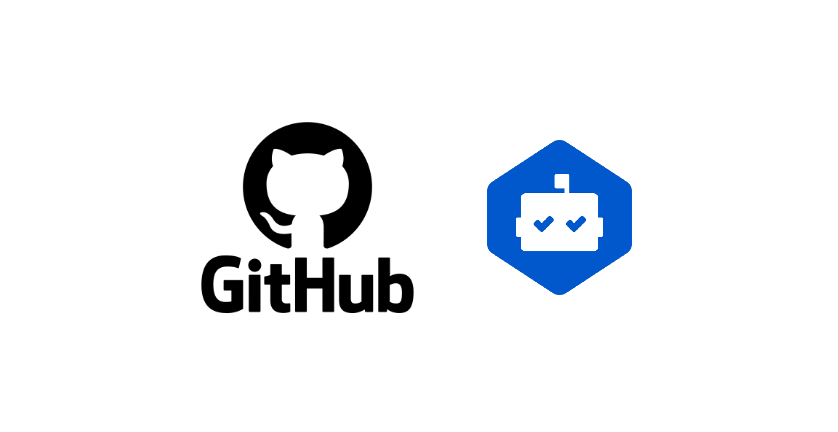
Example GitHub security tools rendering
Introduction
Background: GitHub offers a suite of security features to help maintainers and developers protect their code and ensure the safety of their repositories. From automatically detecting vulnerabilities in dependencies to scanning for secrets and setting security policies, these tools are essential for any project, especially in today’s security-conscious environment.
Use Cases:
- Being alerted over e-mail or GitHub notifications about known vulnerabilities in your dependencies and having pull-requests automatically created to resolve the issues.
- Being alerted if your dependencies have updated versions available.
- Being alerted if your commits have potentially harmful secrets or sensitive information within the code - including being blocked from pushing your commits.
Prerequisites
- A GitHub repository
- Familiarity with GitHub’s user interface
- Admin rights for certain security configuration tasks
- Team discussion: before diving into any configurations, we recommend engaging with your development team about the importance of GitHub’s security features. Establish a consensus on which ones to prioritize and implement.
Quick Start
The fastest way to enable recommended GitHub Security features is to perform it in bulk for all of your repositories within a given organization. Consult Enabling security features for multiple repositories for details. Organization administrative-level access is required.
We recommend enabling the below features for all your repositories:
Specifically:
- Dependency graphs (select "Enable All")
- Select "Automatically enable for new private repositories"
- Dependabot Alerts (select "Enable All")
- Select "Automatically enable for new repositories"
- Dependabot Security Updates (select "Enable All")
- Select "Automatically enable for new repositories"
- Code Scanning (select "Enable All")
- Select the default "CodeQL high-precision queries" option
If you do not have organizational permissions or if you wish to customize security features per repository, see our Step-by-Step guide below for repository-specific guidance.
Step-by-Step Guide per Repository
- Set Up Dependabot:
- Navigate to your repository and click on the
Settingstab. - From the left sidebar, select the
Code security and analysismenu. - Under the "Dependabot" section:
- We recommend enabling Dependabot alerts to stay informed about insecure dependencies in your project.
- For added security, we suggest turning on Dependabot security updates to automatically generate pull requests for known vulnerabilities in your dependencies.
- We also recommend enabling Dependabot version updates if you are using a package manager for your project. This will help you keep your dependencies up-to-date. To configure Dependabot version updates:
- Create a
.github/dependabot.ymlfile in your repository. - Specify the package-ecosystem, directory, schedule and branch to update. For example, the below demonstrates a Python dependabot.yml example from the SLIM Python Starter Kit:
version: 2
updates:
- package-ecosystem: 'pip'
directory: '/' # location of package manifests
schedule:
interval: 'daily'
time: '09:00'
timezone: 'America/Los_Angeles'
target-branch: 'main'
labels:
- 'dependencies'
- Create a
- To view Dependabot alerts and version updates:
- Head back to the main page of your repository.
- Click on the
Securitytab. Here, you can selectDependabot alertsto view security alerts, and you can see version updates in thePull requeststab labeled with "Dependabot".
- Navigate to your repository and click on the
Enable Code Scanning:
- In the
Code security and analysismenu from theSettingstab, click the "Set Up" or enable the following workflows:- CodeQL Analysis workflow: a free tool provided by GitHub that scans your code for vulnerabilities across a variety of languages. Simply choose a CodeQL Analysis template (default is acceptable) and follow the instructions.
- To view Code scanning alerts:
- Return to the repository main page.
- Click on the
Securitytab and selectCode scanning alerts.
- In the
Enable Secret Scanning:
- In the
Code security and analysismenu from theSettingstab:- Click on the
Secret scanningenable button. - We recommend enabling "Push protection" for blocking commits containing secrets
- Click on the
- To view Secret scanning alerts:
- Navigate to the repository main page.
- Click on the
Securitytab and selectSecret scanning alerts.
- In the
Frequently Asked Questions (FAQ)
Q: Can these security features be used outside of GitHub?
A: This guide specifically focuses on GitHub’s ecosystem. While some tools might have external equivalents, the integrations and configurations here are GitHub-specific.
Q: Are these security features available on GitHub Enterprise?
A: It depends on your institution's particular version of GitHub deployed. You'll have to check your Settings tab to view the features that are provided. GitHub.com is the most up-to-date version we recommend for.
Q: If I receive security alerts, what should I do and how soon should I act?
A: When you receive a security alert, it indicates a potential vulnerability in your repository. First, review the details of the alert to understand the severity and the affected component. Address critical vulnerabilities immediately, as they can pose a significant risk to your project. For less severe alerts, plan to address them in a timely manner. Always keep in mind that the sooner you act on security alerts, the better you can protect your code and users from potential threats.
Credits
Authorship:
- John Engelke @jpl-jengelke
- Rishi Verma @riverma
Acknowledgements:
- GitHub for providing the security features and related documentation. See GitHub’s Security Features to access an overview of the suite of security features GitHub provides for repositories.
- OWASP DevSecOps Guideline for providing a Shift Left strategy to secure all phases of development.
Feedback and Contributions
We welcome feedback and contributions to help improve and grow this guide. Please see our contribution guidelines.